Your IP-address: 216.73.216.167
Your country: United States
 RU
RU
 EN
ENNews
02.04.17 Version Cosmic Ray Finder 1.0.0.39 released.15.10.15 First public version Cosmic Ray Finder 1.0.0.36 released.
Read more >
Feedbacks
Read more > Leave your feedback!
Leave your feedback!Application "Cosmic Ray Finder" is designed to detect traces of cosmic and terrestrial particles using a digital cam connected to the computer.
More about this method of detecting particles you can read here (in russian) - http://acdc.foxylab.com/node/43 .
System Requirements
The program is designed to run on Windows XP, Vista, 2008, 7, Server 2008 R2, 8, Server 8 (x86/x64).You are using application "as is", at your own risk.
Cosmic Ray Finder is distributed under CC BY-ND 3.0 license ("Attribution-NoDerivs").
Downloads
 |
MD5: 06c3161bde5a5b4a5ccf474df0639928 - 1.0.0.39 Cosmic Ray Finder 1.0.0.39 - 823 KB (released April 02, 2017) - Download from https://www.foxylab.com |
To eliminate the effect of light (natural and artificial) necessary to cover the "eye" of the cam tape, the best in several layers.
To update the list of connected cams is a button
 .
.To control the capture of images from the selected cam are the start button
 and stop button
and stop button  .
.After starting the capture application selects the highest resolution (Source), allows the cam to capture images.
Solving the problem with the UVC cam
Many laptops use the built-in UVC cam, which is not recognized by the program if the cam driver from Realtek is installed:
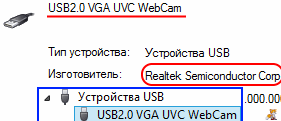
In this case, you must remove this device and its drivers from the "Device Manager" and restart the computer.
After that, the driver from the Microsoft should automatically be installed:
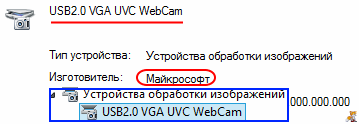
and the camera will be recognized by the program:
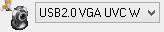
When capturing the first frame of the application calculates the average distance to the color pixels of the frame, and if it exceeds the limit, it concludes, that the "eye" camera is not closed, the capture stops and a warning message is displayed. I chose as a limit value of 40.
In the application window displays the values of the color channels (red, green and blue) to the brightest pixel in the current captured image from the camera.
The app allows you to set the limit value of the color channel (Limit, default 150) to detect "events" - the particle track. When registering the event pop-up message appears, and logging may be accompanied by an audible signal (Sound). In the event that the camera image of the particle track is stored in the image PNG-file in the current directory, or selected by the user, and in the log in the application window is logged time event detection and the values of the color channels (red, green and blue) for the brightest pixel. The number of registered events is displayed in red bold font. The rate of occurrence of the event is displayed as the number of events per day (EPD).
It is also possible to invert the output image (checkbox "Inverse"), and display the image (better inverted) grayscale (checkbox "Gray").
Examples of particle tracks (zoom 3 times, size of the fragment is 150x150 pixels):
 |
 |
 |
Whats new in Cosmic Ray Finder 1.0.0.39
* fixed bug when selecting a folder to save snapshotsWhats new in Cosmic Ray Finder 1.0.0.36
* first public versionRead more >
Contacts






