Your IP-address: 216.73.216.120
Your country: United States
 RU
RU
 EN
ENCapsLk Assistant 1.0.0.1
|
|
 |
Subscription to CapsLk Assistant newsletterYou will receive information on the development and roadmap of CapsLk Assistant project, notifications about every new release and instructions on how to get it.Click on the link below to join CapsLk Assistant mailing list! Subscribe |
Feedbacks
Read more > Leave your feedback!
Leave your feedback!| SUPPORT THIS PROJECT >>> |  |
The program is designed to be displayed in the system tray of the current input mode (uppercase/lowercase).
Relevance of this program due to the fact that a number of portable computers (eg, Lenovo IdeaPad S206, Dell Mini 10, Asus Eee PC 1015PEM-PU17) does not display "CapsLock".
From Softpedia:
CapsLk Assistant is a lightweight and easy to use application designed to display the current state of the Caps Lock key.
CapsLk Assistant runs in the system tray and changes its appearance when the Caps Lock key in on. You can set it to run at Windows startup to view the Caps Lock status anytime.
The program is designed to run on Windows 2000, XP, Vista, 2008, 7, Server 2008 R2, 8, Server 8 (x86/x64).
You use the program "as is", at your own risk.
CapsLk Assistant is distributed under CC BY-ND 3.0 license ("Attribution-NoDerivs").
Downloads
 |
MD5: 11440b7878d12adea752d8ef01d5810c - 1.0.0.1 CapsLk Assistant 1.0.0.1 - 451 KB (released February 05, 2013) - Download from https://www.foxylab.com |
Features CapsLk Assistant
When user run the installation file "CapsLkAssistant_Setup.exe" the user selects the interface language of the installer (language of the program only English), then the installation program files in the folder "%PROGRAMFILES%\Alexey V. Voronin\CapsLk_Assistant", create shortcuts in the folder "Alexey V. Voronin\CapsLk Assistant" of menu "Start".An icon of the desktop can be created, program can be started after the end of the installation and the site can be opened in a browser with the agreement of the user.
The program is designed to be displayed in the system tray of the current input mode (uppercase/lowercase).
When you run the program is displayed as icons
 in the tray.
in the tray.When you press the "Caps Lock" will switch the input mode that displays the change program icon in the system tray:
lowercase -

uppercase -

When you right-click on the icon pop-up menu appears
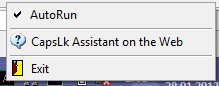
Through this menu can be on/off automatically run program when Windows starts ("Autorun"), visited program home page ("CapsLk Assistant on the Web"), and also carried out the program ("Exit").
Program settings are stored in the registry when you exit the program.
What is new in CapsLk Assistant 1.0.0.1
* first public versionRead more >
Contacts






