Your IP-address: 216.73.216.120
Your country: United States
 RU
RU
 EN
EN
MidletsEquation Solver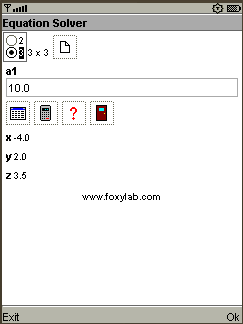
|
Feedbacks
Read more > Leave your feedback!
Leave your feedback!Midlet "Equation Solver" is intended to solve systems of linear algebraic equations with real coefficients of the second and third order (with two and three unknown)
a1*x+b1*y=c1
a2*x+b2*y=c2
a1*x+b1*y+c1*z=d1
a2*x+b2*y+c2*z=d2
a3*x+b3*y+c3*z=d3.
System Requirements
Mobile phone should have a color screen and maintain a profile MIDP 2.0/CLDC 1.0.Supported mobile phones
You are using midlet "as is", at your own risk.
Equation Solver is distributed under CC BY-ND 3.0 license ("Attribution-NoDerivs").
Downloads
 |
Midlet is distributed in the form of ZIP-archive containing the files EqSolver.jad and EqSolver.jar, designed for installation on the phone with the appropriate software |
Checksum ZIP-archive MD5: 0c1b7d81fc03fe792cc05c79e525859e - 1.1
|
Equation Solver 1.1 (ZIP-archive) - 10,3 Ѕ (released October 20, 2013) - Download From https://www.foxylab.com |
Features
When you run the midlet splashscreen appears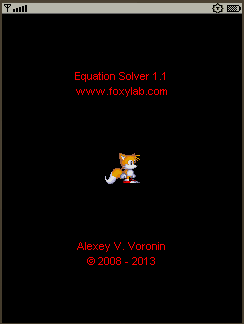
(within 3 seconds), showing where you can stop to press any key. After the splashscreen, open the main form of midlet:
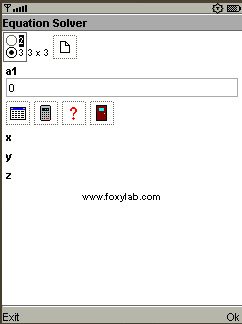
By default midlet is set to decide the third-order systems of equations and equation coefficients are assigned zero value. To install a different dimension or reset coefficients need to select the appropriate dimension of the matrix of coefficients, and then click
 .
.Writing the coefficients is performed in the following order: a1, b1, c1, (d1), a2, b2, c2, (d2), a3, b3, c3, (d3). To enter, you must enter the value in the box
 , which shows the input symbol coefficient, and click
, which shows the input symbol coefficient, and click  .
This input field is automatically configured to input following coefficient (in the box displays the previous value, which can be changed or unchanged).
Writing the coefficients of a cyclically repeated (after entering the coefficient values c3 (d3) midlet is set to enter the coefficient values a1 ).
.
This input field is automatically configured to input following coefficient (in the box displays the previous value, which can be changed or unchanged).
Writing the coefficients of a cyclically repeated (after entering the coefficient values c3 (d3) midlet is set to enter the coefficient values a1 ).To enter a minus sign is necessary to remove the numbers in cell entry and press the "*" for a decimal point must be to press "#" (in different models of phones required keys may vary).
Once the coefficients of the system to solve the system, click
 .If the system has a solution, the 1 second window appears with the message of the successful solution of the system
.If the system has a solution, the 1 second window appears with the message of the successful solution of the system
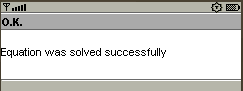 and the basic form midlet solution of the system is shown (values of unknown variables)
and the basic form midlet solution of the system is shown (values of unknown variables)  . If the system has no solutions, the 1 second window appears with the error message
. If the system has no solutions, the 1 second window appears with the error message
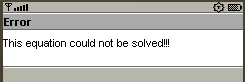 ,
and in the main form instead of the unknown variables are displayed question marks
,
and in the main form instead of the unknown variables are displayed question marks  .
.To solve the following system is required to change the dimension of the system (if necessary) and add new or adjust the previous value of the coefficients.
To display information about the midlet, click
 .
.To close midlet, click
 .
.Test solution
The system of equations of second order2*x-1*y=-3.25
-3*x+0.5*y=1.5
Solution (MathCad):
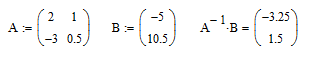
Solution (Equation Solver):
The system of equations of third order
10*x-2*y-8*z=-72
2*x+5*y+10*z=37
3*x+10*y-0.5*z=6.25.
Solution (MathCad):
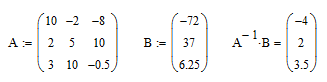
Solution (Equation Solver):
Screenshots
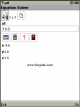
Sun Java WTK Emulator
Whats new in Equation Solver 1.1
* changed the website address of the midletRead more >
Contacts






