Your IP-address: 216.73.216.167
Your country: United States
 RU
RU
 EN
EN
S.M.A.R.T. Assistant 1.4.3.42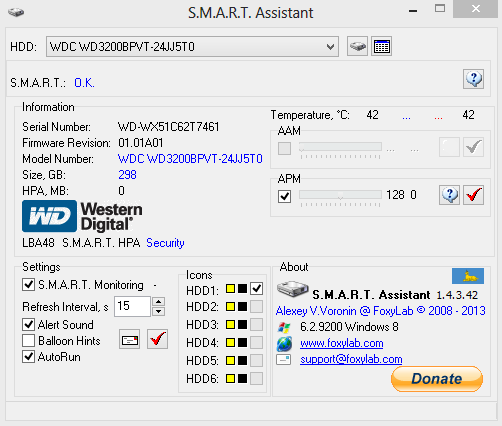 |
News
Feedbacks
Read more > Leave your feedback!
Leave your feedback!| SUPPORT THIS PROJECT >>> |  |
 |
Subscription to S.M.A.R.T. Assistant newsletterYou will receive information on the development and roadmap of S.M.A.R.T. Assistant project, notifications about every new release and instructions on how to get it.Click on the link below to join S.M.A.R.T. Assistant mailing list! Subscribe |
S.M.A.R.T. Assistant is designed to monitor the S.M.A.R.T. status and the temperature of a harddrives, as well as manage AAM (Automatic Acoustic Management) and APM (Advanced Power Management) your hard disks.
The program requires administrator rights.
Author: Alexey V.Voronin
License: Freeware
Requires: Windows 2000, Windows XP (x86/x64), Windows 2003 (x86/x64), Windows Vista (x86, x64), Windows 7 (x86, x64)
S.M.A.R.T. Assistant is provided "as is" with no warranties whatsoever.
S.M.A.R.T. Assistant is distributed under CC BY-ND 3.0 license ("Attribution-NoDerivs").
User reviews
Downloads
 |
MD5: cf6b9906a5d5e298d5c3c500c17f42c9 - 1.4.3.42 S.M.A.R.T. Assistant 1.4.3.42 - 805 KB (released September 15, 2013) - Download From https://www.foxylab.com |
Features S.M.A.R.T. Assistant -
To ensure normal functioning should include the option "S.M.A.R.T." in the computer's BIOS:"Advanced BIOS Features" -> "HDD S.M.A.R.T. Capability" -> [Enabled]
When you start the program creates a list of computer hard drives
and tries for each disc to enable S.M.A.R.T. by using command SMART ENABLE OPERATIONS, to enable automatic saving attributes S.M.A.R.T. by using command SMART ENABLE ATTRIBUTE AUTOSAVE, to enable automatic offline testing by using SMART ENABLE AUTOMATIC OFF-LINE.
The program supports monitoring up to 6 hard drives (IDE or SATA, connected in IDE-compatibility mode (not in AHCI mode), does not work with SCSI-drives and RAID-arrays).
Pressing the button
Pressing the button
S.M.A.R.T. status shown
- O.K. - state of the disk in normal;
- ERROR - disk can lead to failure.
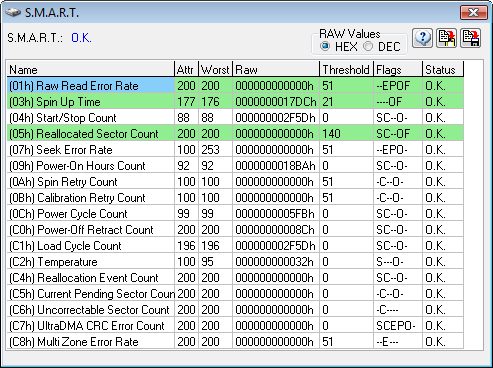
List of attributes:
- 01h 'Raw Read Error Rate'
- 02h 'Throughput Performance'
- 03h 'Spin Up Time'
- 04h 'Start/Stop Count'
- 05h 'Reallocated Sector Count'
- 06h 'Read Channel Margin'
- 07h 'Seek Error Rate'
- 08h 'Seek Time Performance'
- 09h 'Power-On Hours Count'
- 0Ah 'Spin Retry Count'
- 0Bh 'Calibration Retry Count'
- 0Ch 'Power Cycle Count'
- 0Dh 'Read Soft Error Rate'
- BDh 'High Fly Writes'
- BEh 'Airflow Temperature'
- BFh 'G-Sense Error Rate'
- C0h 'Power-Off Retract Count'
- C1h 'Load Cycle Count'
- C2h 'Temperature'
- C3h 'Hardware ECC Recovered'
- C4h 'Reallocation Event Count'
- C5h 'Current Pending Sector Count'
- C6h 'Uncorrectable Sector Count'
- C7h 'UltraDMA CRC Error Count'
- C8h 'Multi Zone Error Rate'
- C9h 'Soft Read Error Rate'
- DCh 'Disk Shift'
- DDh 'G-Sense Error Rate'
- DEh 'Loaded Hours'
- DFh 'Load Retry Count'
- E0h 'Load Friction'
- E1h 'Load Cycle Count'
- E2h 'Load-in Time'
- E4h 'Power-off Retract Count'
- E7h 'Temperature'
- F0h 'Head Flying Hours'
- FAh 'Read Error Retry Rate'
- Name - the attribute name
- Attr - normalized attribute value (1 .. 253, the higher the value, the better)
- Worst - the lowest value of attribute
- Raw - unnormalized attribute value
- Threshold - threshold value of attribute (1..253, 254 - forbidden value, 0 - informative attribute, not directly affecting the reliability, 255 - test value)
- Flags - flags:
- S - Self-preserve (SP) - self-preserving attribute - attribute value is updated and saved automatically
- C - Events count (EC) - attribute is a counter of events
- E - Error rate (ER) - attribute value reflects the relative frequency of errors on the parameter
- P - Performance related (PR) - attribute value reflects the performance of disk
- O - Online collection (OC) - attribute value is updated during the execution of online testing
- F - Pre-failure (PF) - vital attribute
- Status - attribute status: OK - in the normal, !!! - unsatisfactory condition (normalized value is less than the threshold).
pink color marked vital attributes with poor values.
Raw-attribute values can be displayed in decimal (DEC), and hexadecimal form (HEX) - is controlled by a switch "HEX/DEC" of panel "Settings".
Types of testing S.M.A.R.T.
"Online" testing (on-line data collection) - performed by the disk when the S.M.A.R.T. enabled, does not affect the performance of hard disk.
"Offline" testing (off-line data collection) - performed manually (S.M.A.R.T. Immediate Offline Test) or automatically (S.M.A.R.T> Automatic Offline Test, every few hours), does not make entries in the S.M.A.R.T. self-test log, used to update the values of those attributes that can not be updated during the normal work of the disc.
"Self" testing - executed by special command. Test results are shown in the S.M.A.R.T. self-test log. Reduced inspection normally lasts a few minutes, complete - about an hour.
Pressing the button
-
S.M.A.R.T. Report - 02.09.2008 9:52:18
Model Number: ST3250820AS
Firmware Revision: 3.AAC
Serial Number: 5QE05S1E
A W R T S
Raw Read Error Rate (01) 117 88 1377492756 --EPOF
Throughput Performance (02) 0 0 0 0 ------
Spin Up Time (03) 90 90 0 0 ----OF
Start/Stop Count (04) 98 98 2464 20 SC--O-
...
Head Flying Hours (F0) 0 0 0 0 ------
Read Error Retry Rate (FA) 0 0 0 0 ------
Information on the current hard disk is represented on the panel "Information":
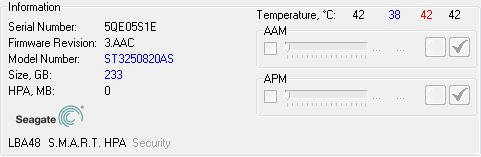
- Serial Number - serial number of hard disk
- Firmware Revision - version of hard disk firmware
- Model Number - model of hard disk
- Size - volume of the hard drive in gigabytes
- LBA48 - support LBA48 addressing mode
- S.M.A.R.T. - active state S.M.A.R.T.
- HPA - support HPA
- Security - support ATA Security mode
- first value (black numbers) - the temperature of the hard disk (attribute 0xC2)
- second value (blue numbers) - the lowest temperature of the hard drive since the power (attribute 0xBE), not always supported
- third value (red numbers) - the highest temperature of the hard drive since the power (attribute 0xBE), not always supported
- fourth value (black numbers) - the temperature of the hard disk (attribute 0xBE)
With the support of the command IOCTL_ATA_PASS_THROUGH possible to customize AAM (Automatic Acoustic Management) and APM (Advanced Power Management) for the selected hard disk.
If the buttons for AAM and APM disabled
Pressing the button
Pressing the button
- enable/disable AAM or APM
- preset level AAM or APM
- current level of AAM or APM
- recommended by the manufacturer level AAM or APM
In the system tray shows temperature of hard disks in the form of icons with a numeric value:
Display icons, color figures and background are set for each disc:
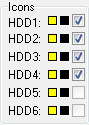
A green icon means the normal state of SMART, red - no.
The program carries out periodic monitoring of SMART and temeratury hard drive for automatic notification of problems. Polling interval is set in the panel "Settings":
Disabling SMART monitoring carried out a switch in the panel "Settings"
The program can display information and warning tooltips (configured in the panel "Settings"
 ):
):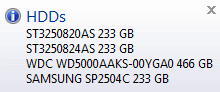
The program can inform a violation of the normal state of SMART Hard drive with a sound signal (configured in the panel "Settings"
 ).
).The program can be run with Windows (configured in the panel "Settings"
Program settings are stored in the file SMARTAssistant.ini in the folder used for apllications data (in Windows XP is C:\Documents and Settings\%UserName%\Application Data, in Windows Vista and later - C:\Users\%UserName%\AppData\Roaming) when you exit the program or pressing the button
Pressing the button
 , placed near the list of drives, displays a window with the partition table, stored in the master boot record selected drive.
, placed near the list of drives, displays a window with the partition table, stored in the master boot record selected drive.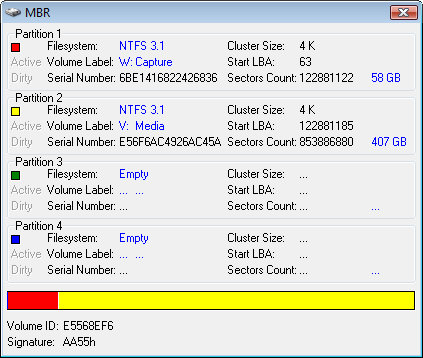
For each partition, displays:
- file system ("Filesystem")
- drive letter and volume label ("Volume Label")
- serial number ("Serial Number")
- cluster size ("Cluster Size")
- start sector of partition ("Start LBA")
- number of sectors in the partition and the partition size ("Sectors Count")
- active/inactive status of partition ("Active")
- flag the need for checking ("Dirty", NTFS)
Under this map indicates the identifier of the disk partition ("Volume ID") and his signature (AA55h).
If you click
 window displays the settings of sending reports and alerts via e-mail via SMTP
window displays the settings of sending reports and alerts via e-mail via SMTP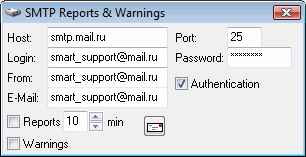
- Host - the name of SMTP-server
- Port - port SMTP-server
- Login - the user name
- Password - the user password
- From - to address e-mail
- E-Mail - the address of the recipient e-mail
- Authentication - need for SMTP-authentication
Warnings - sending alerts when a poor state of SMART
Button
 is intended to send a test report.
is intended to send a test report.If successful in sending a report of the status of the main window displays the string "Report Sending OK",
if unsuccessful - line " Report sending failed" Report Format:
-
S.M.A.R.T. Assistant Report - 30.06.2009 22:56:54
ST3250820AS:
S.M.A.R.T.: O.K.
Temperature: 49 °C
ST3250824AS:
S.M.A.R.T.: O.K.
Temperature: 51 °C
WDC WD5000AAKS-00YGA0:
S.M.A.R.T.: O.K.
Temperature: 50 °C
SAMSUNG SP2504C:
S.M.A.R.T.: O.K.
Temperature: 49 °C
Screenshots
Seagate ST3250820ASSeagate ST3250824AS
Western Digital WD5000AAKS
Samsung SP1603C
Samsung SP2504C
What is new in S.M.A.R.T. Assistant 1.4.3.42
* configuration file SMARTAssistant.ini is moved to the folder used for apllications data (in Windows XP is C:\Documents and Settings\%UserName%\Application Data, in Windows Vista and later - C:\Users\%UserName%\AppData\Roaming)Read more >
Contacts






