Your IP-address: 216.73.216.167
Your country: United States
 RU
RU
 EN
EN
SMS Assistant 1.1.2.34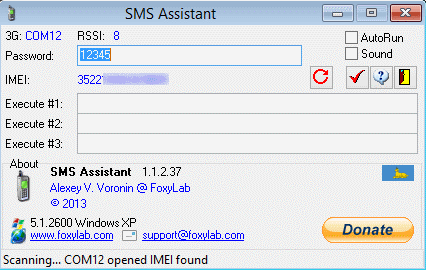 |
 |
Subscription to SMS Assistant newsletterYou will receive information on the development and roadmap of SMS Assistant project, notifications about every new release and instructions on how to get it.Click on the link below to join SMS Assistant mailing list! Subscribe |
Feedbacks
 Leave your feedback!
Leave your feedback!| SUPPORT THIS PROJECT >>> |  |
You want to remotely shut down your computer?
You want to check to see if your computer freezes, performs an important job?
Do you want to run the program on your home computer while at work?
Then SMS Assistant - that is what you are looking for!

The program is designed to remotely control the computer using the SMS-messages received by a computer connected to a 3G-modem. The program is designed to run on Windows XP, Vista, 2008, 7, Server 2008 R2, 8, Server 8 (x86/x64).
The program is freeware.
You use the program "as is", at your own risk.
SMS Assistant is distributed under CC BY-ND 3.0 license ("Attribution-NoDerivs").
Downloads
 |
MD5: 3d6254b3211ba9c34035f59badbe5a7d - 1.1.2.34 SMS Assistant 1.1.2.34 - 648 KB (released July 15, 2013) - Download from https://www.foxylab.com |
Features SMS Assistant
When user run the installation file "SMSAssistant_Setup.exe" the installation program files in the folder "%PROGRAMFILES%\Alexey V. Voronin\SMS_Assistant", create shortcuts in the folder "Alexey V. Voronin\SMS Assistant" of menu "Start".An icon of the desktop can be created, program can be started after the end of the installation and the site can be opened in a browser with the agreement of the user.
The program " SMS Assistant " support 3G-modems Huawei . Verified to work on the modem Huawei E173

This modem appears in Device Manager three COM-ports:
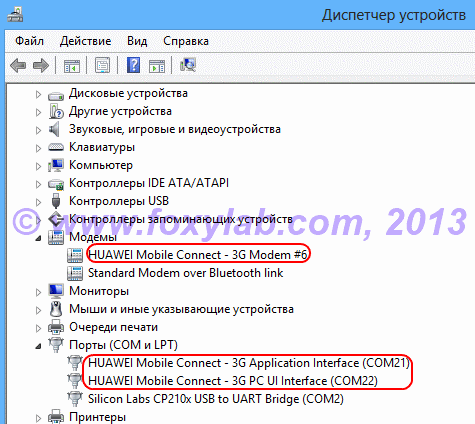
Modems Huawei with the technology HiLink (for example, Huawei E303, E353, E3131, E3231, E3256, E3276 ) to be converted into serial mode. To do this, turn off the auto-reconnect and use the Web-interface at http://192.168.1.1 and put the modem in engineering mode by opening a browser to http://192.168.1.1/html/switchProjectMode.html . Then, the two devices have emerged Huawei HiLink need to install the modified driver Huawei (adding a file ewser2k.inf between the lines
-
% QcomDevice01% = QportInstall01, USB \ VID_12d1 & PID_143E & MI_02
% QcomDevice01% = QportInstall01, USB \ VID_12d1 & PID_1448 & MI_01
lines
-
% QcomDevice01% = QportInstall01, USB \ VID_12d1 & PID_1442 & MI_00
% QcomDevice00% = QportInstall00, USB \ VID_12d1 & PID_1442 & MI_01
).
Then you need to connect to COM -port labeled as " 3G PC UI Interface ", with a terminal program (eg, Putty ) and give the command
- AT^U2DIAG=0
This method is verified on the modem Huawei E303 HiLink

Future versions will add support for 3G -modems ZTE .
For proper operation of the program " SMS Assistant " necessary before running close other programs that communicate with 3G - modem, for example, Mobile Partner.
Desirable in program Mobile Partner to disable autorun and launch when ready device -
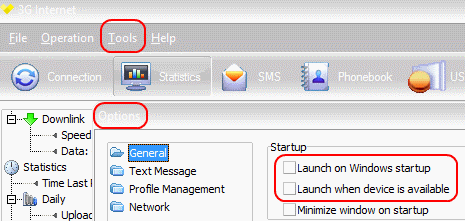
In this case, the Internet connection can be established by means of Windows:
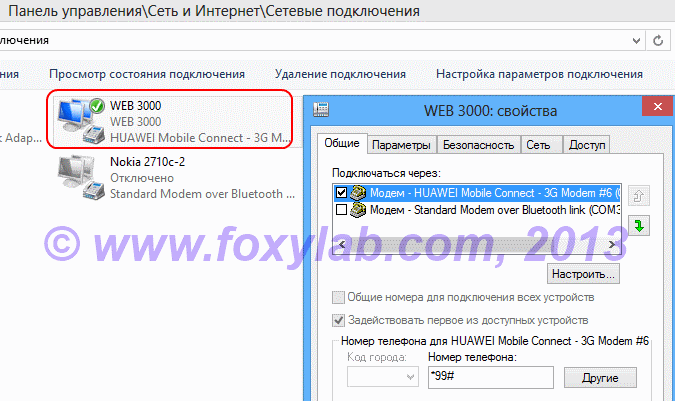
Features:
- response with the uptime of the computer when you receive an SMS with the appropriate command
- shutdown, restart, standby / hibernation mode, lock when you receive an SMS with the appropriate command
- launch of the program when you receive an SMS with the appropriate command
- launch arbitrary programs when receiving SMS with the appropriate command
- password protection against unauthorized access
- ability to sound when receiving SMS with the correct command
- ability to run the program at startup Windows
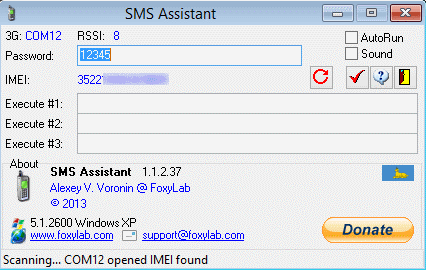
When you run the program is displayed as icons
 in the tray.
When you click the left mouse button on the icon (or using the popup menu "Restore", displayed when clicking the right mouse button on the icon in the tray)
unfolding program window.
in the tray.
When you click the left mouse button on the icon (or using the popup menu "Restore", displayed when clicking the right mouse button on the icon in the tray)
unfolding program window.When you start the program, the search for a computer connected to the modem and 3G-defined serial port for sharing information between your computer and the 3G-modem "3G PC UI Interface". Search again modem can be initiated by clicking
 .
. If the modem is found, it reads the IMEI, and then displayed in the program window. If the IMEI is successful then the cycle starts waiting for the SMS with the commands. If the modem was not found, the program window appears on the screen.
To execute the command to be sent to the phone number attached to a computer 3G-modem SMS with the appropriate command.
List of commands:
password ECHO - response with the uptime of the computer
password POWER OFF - turn off your computer
password REBOOT - restart
password SLEEP - hibernation
password STANDBY - standby
password LOCK - lock
password EXE 1 - run the program Execute # 1
password EXE 2 - run the program Execute # 2
password EXE 3 - run the program Execute # 3
password CMD program - run of the program
If specified in the SMS password does not meet password entered in the program, the SMS is ignored.
If the password is correct, but the command does not match any command from the list, the message is sent in response to the form: current_time COMMAND NOT SUPPORTED.
If the password is correct and corresponds to a received command from the list, then the message is sent in response to the form: current_time received_command and the command is executed.
Example commands:
12345 ECHO - the command checks the computer and provides information on the duration of its continuous operation
12345 CMD cmd.exe - the command to launch command-line interpreter
12345 SLEEP - the command that takes the computer to sleep
12345 - password, which must match the password entered in the program window.
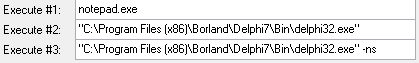
When specifying an executable program must be restricted path to the executable quotes if it contains spaces. It is also possible to specify command-line keys.
In the program window can be set up:
selected program runs(" Execute # 1, # 2, # 3 "),
Set password(" Password "),
on/off sound when receiving SMS with the correct command("Sound").
on/off automatically run program when Windows starts ("Autorun").
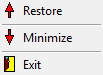
When you right-click on the icon pop-up menu appears. Through this menu can be minimized ("Minimize") and restored ("Restore") program window, and also carried out the program ("Exit"). When you click on the button
 or
or  in the title window program rolled in the system tray.
The exit occurs on the command "Exit" context menu when right-click on the icon in the tray or click on the button
in the title window program rolled in the system tray.
The exit occurs on the command "Exit" context menu when right-click on the icon in the tray or click on the button
 in the program window. Program settings are stored in the registry when you exit the program or pressing the button
in the program window. Program settings are stored in the registry when you exit the program or pressing the button
 in the program window.
in the program window.Section "About" - information about the program:
displayed version of the program, information about the authorship of the program, operating system.
When you click the Internet address of the home page program ("Homepage") it are opening in the browser, Clicking on an e-mail address ("Support E-Mail") opens the mail client for email.
What is new in SMS Assistant 1.1.2.34
* program became freewareRead more >
Contacts






