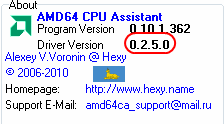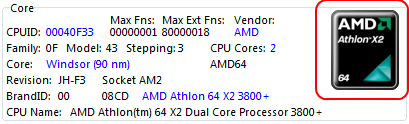Your IP-address: 216.73.216.189
Your country: United States
 RU
RU
 EN
ENAMD64 CPU Assistant 0.10.3.366
Feedbacks
Read more > Leave your feedback!
Leave your feedback!| SUPPORT THIS PROJECT >>> |  |
 |
Subscription to AMD64 CPU Assistant newsletterYou will receive information on the development and roadmap of AMD64 CPU Assistant project, notifications about every new release and instructions on how to get it.Click on the link below to join AMD64 CPU Assistant mailing list! Subscribe |
AMD64 CPU Assistant is designed to monitor the temperature of a AMD64 CPU core for AMD64 K8 processor's (Socket 754/S1/940/F1207/939/AM2/ASB1/S1g1) using the on-die thermal sensor.
For work of the program own driver for access to ports and MSR-registers under systems on kernel NT AMD64CAx86.sys/AMD64CAx64.sys is used, installation and which start is carried out at the first start of the program without intervention of the user by the program AMD64 CPU Assistant (at this first start the rights of the administrator are necessary, the driver is taken from a body of the program).
Author: Alexey V.Voronin
License: Freeware
Requires: Windows 2000, Windows XP (x86/x64), Windows 2003 (x86/x64), Windows Vista x86 (Vista x64 and Windows 7/8 x86 and x64 - in "testing mode"))
Windows Server 2008 x86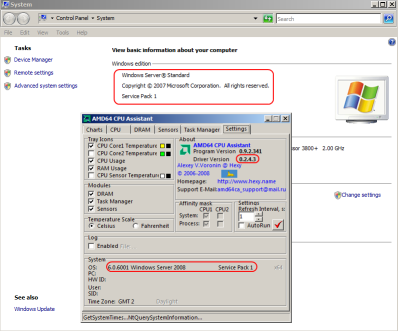
|
Windows 7 Beta Build 7000 x86 ("testing mode") 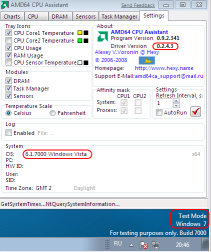
|
Windows 7 Beta Build 7000 x64 ("testing mode") 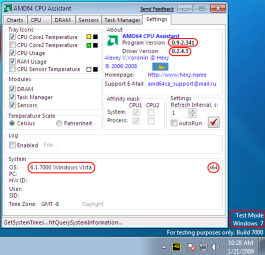
|
To turn "testing mode"
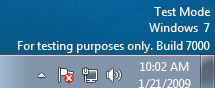
in Windows Vista x64 and Windows 7 need:
* disable User Account Control (UAC):
in Windows Vista x64:
* log on as Administrator;
* "Start" > "Control Panel" > "User Accounts" > "Turn User Account Control on or off";
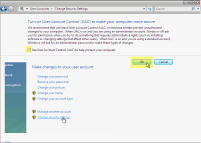
* clear the Use User Account Control (UAC) to help protect your computer check box;
* click "OK";
* reboot the computer;
in Windows 7 x86 and x64:
* log on as Administrator;
* "Start" > "Control Panel" > "User Accounts" > "Change User Account Control settings";
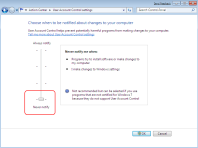
* move the slider to "Never Notify" position;
* click "OK";
* reboot the computer;
* run from the command line with administrator rights

command bcdedit.exe /set TESTSIGNING ON ;
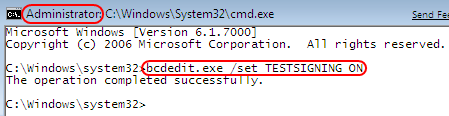
* reboot the computer.
AMD64 CPU Assistant is provided "as is" with no warranties whatsoever.
AMD64 CPU Assistant is distributed under CC BY-ND 3.0 license ("Attribution-NoDerivs").
Downloads
MD5: d3eebabd9b01ded341e721be9199763b - 0.10.3.366|
AMD64 CPU Assistant 0.10.3.366 - 775 KB (released March 21, 2012) - Download From https://www.foxylab.com |
Features AMD64 CPU Assistant -
* monitoring the temperature of a AMD64 CPU core for AMD64 K8 processor's (Socket 754/S1/940/F1207/939/AM2/ASB1/S1g1) using the on-die thermal sensor* monitoring the CPU usage
* monitoring the memory usage
* show CPU information:
recognized cores :
*** K8 DDR1 ***
130 nm - SledgeHammer (DP), ClawHammer, Newcastle, Paris, Odessa, Dublin, Sonora;
90 nm - Winchester, Toledo, Manchester, San Diego, Venice, Denmark, Italy (Egypt), Venus, Troy (Athens), Palermo, Oakville, Newark, Lancaster, Albany (Roma);
*** K8 DDR2 ***
90 nm - Windsor (512), Orleans, Santa Rosa, Santa Ana, Manila, Taylor, Trinidad, Keene;
65 nm - Brisbane, Lima, Sparta, Tyler, Sherman;
*** K10 DDR2 ***
65 nm - Agena, Toliman, Barcelona, Budapest;
* record monitoring information in log file:
Log file format:
-
11.07.2008 18:18:15 1000 MHz x5.0 1.1000 V 40 °C 42 °C 42 °C 009 % 052 %
date, time, frequency, multiplier, core 1 temperature, core 2 temperature, CPU temperature, CPU Usage, RAM Usage
* control memory timings
* control system processes
* reading values of MB sensors (for chips ITE IT8705, IT8712, IT8716, IT8718, IT8726) with ability display in tray the temperature processor
Start of the program
At start the program is minimized in tray and displays the information several icons - CPU usage (green), memory usage (yellow), cores temperature of AMD64 processor (golden and green digits), CPU temperature (white digits)When you click on the button "x" in the title bar of the program window the program is minimized to tray, and closing the program it with the command "Exit" context menu
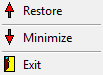 ,
,appears when you right-click on the icon in the tray.
Settings
The program driver disabled for processors AMD K10/K11 to determine the reasons for its incompatibility with these processors.To enforce the driver must start the program with the command line switch "F"
"C:\Program Files (x86)\Alexey V.Voronin\AMD64_CPU_Assistant\AMD64CPUAssistant.exe" F , for example
But this can lead to system hang!
To select the colors of icons, displaying usage of CPU and memory, processor cores temperature and a sensor readings of the motherboard you need to click the left mouse button on the preferred option squares showing the colors (a box on the left - the color of figures or a box on the right - the background color) (tab "Settings"),
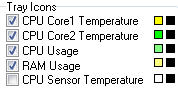
and select in the dialog box corresponding color.
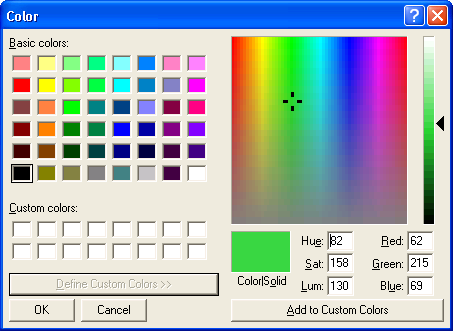
Screenshots
Tray IconsTab "Charts"
Tab "CPU"
Tab "DRAM"
Tab "Sensors"
Tab "Task Manager"
Tab "Setttings"
Tabs
Tab "Charts" it is intended for display of mainly graphic information.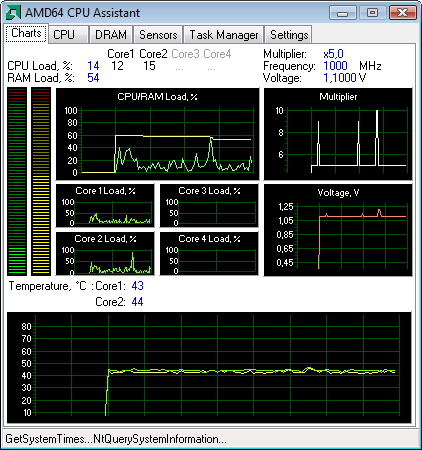
Charts in the top part of the tab at the left are displayed current loading of the processor ("CPU Load") and memories ("RAM Load").
To the right of them current loading of cores of the processor - the first core ("Core1"), the second core ("Core2"), the third core ("Core3"), the fourth core ("Core4") is displayed.
In the top part of the tab current values of multiplier ("Multiplier", for AMD64 K8), frequency ("Frequency", in MHz) and voltage of the processor ("Voltage", in V, for AMD64 K8) on the right are displayed.
Vertical bars at the left display current loading the processor (the left bar, green) and memories (the right bar, yellow).
To the right of bars the chart of current loading (a scale from 0 up to 100 %) the processor (a green line) and memory (a yellow line) settles down.
Under it chart of loading of cores of the processor (a red line - the first core, a dark blue line - the second core) settle down.
To the right of charts of loading of the processor settle down (for AMD64 K8) schedules current multiplier the processor (the top schedule, a white line) and a current voltage of the processor (the bottom schedule, a pink line).
In the bottom part of the tab are displayed (for AMD64 K8) numerical values of current temperature of cores of the processor - the first core ("CPU Core1 Temperature") and the second core ("CPU Core2 Temperature"), below the chart of current temperature of cores of the processor (a scale from 10 up to 85 degrees of Celsius) - the first core (a yellow line) and the second core (a green line) settles down.
Temperature scale (Celsius (by default) or Farenheit) and the period of updating of the information are defined by adjustments of the tab "Settings".
For third-party programs can read the temperature of processor cores and CPU utilization from Shared Memory:
name of Shared Memory - AMD64CASharedMemory
name Mutex - AMD64CAMutex
data format in Shared Memory:
- core temperature 1 (degrees Celsius) - DWORD
- core temperature 2 (degrees Celsius) - DWORD
- 8 empty bytes
- CPU (%) - DWORD
Tab "Sensors" is designed to displaying of the motherboard sensors readings (voltage, temperature, fan speeds) for chips ITE - IT8705, IT8712, IT8716, IT8718, IT8726.
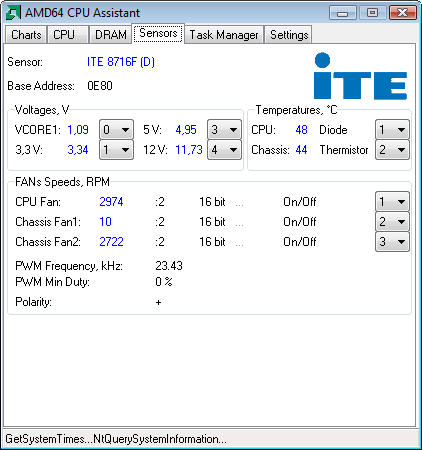
Interaction with the LPC-bus moved to the driver, provided the atomicity of access to LPC-bus.
Tab "Task Manager" it is intended for display of list of running processes with the possibility of suspension, termination, set their priorities, bind to the processor cores.
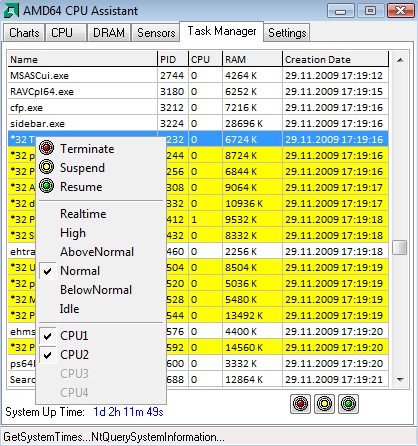
What is new in AMD64 CPU Assistant 0.10.2.366
+ added detection of operating systems Windows 8/Windows Server 8* changed site address program - https://foxylab.com/AMD64CPUAssistant.html
Read more >
Contacts