|
|
VIN Checker 1.0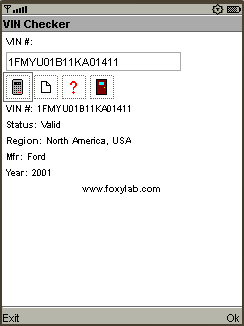
|
Feedbacks
Read more > Leave your feedback!
Leave your feedback!Midlet "VIN Checker" is intended to checking the correctness of VIN-number of check digit, and display information about the manufacturer and model year of the car.
System Requirements
Midlet does not require a connection to the Internet.Mobile phone should have a color screen and maintain a profile MIDP 2.0/CLDC 1.0.
Supported mobile phones
Also you can to run the MIDlet in emulation mode on devices running operating system Windows Mobile.
You are using midlet "as is", at your own risk.
VIN Checker is distributed under CC BY-ND 3.0 license ("Attribution-NoDerivs").
Downloads
 | Midlet is distributed in the form of ZIP-archive containing the files VINChecker.jad and VINChecker.jar, designed for installation on the phone with the appropriate software |
Checksum ZIP-archive MD5: b3d962d1c0329299232b282a3e77e0a2 - 1.1
|
VIN Checker 1.0 (ZIP-archive) - 18,3 KB (released October 21, 2013) - Download From https://foxylab.com |
Vehicle Identification Number (VIN)
Commencing in September 1980, Motor Vehicle Safety Standard regulation FMVSS-115 required a 17-digit VIN (Vehicle Identification Number) on all new vehicles sold in the United States. (In Canada, the applicable regulation is Motor Vehicle Safety Regulations Standard 115 of the Motor Vehicle Safety Act.) In June of 1983 the American requirements of the regulation moved to Part 565.A Vehicle Identification Number, commonly abbreviated to VIN, is a unique serial number used by the automotive industry to identify individual motor vehicles.
Modern day VINs consist of 17 characters which do not include the letters I, O, or Q (to avoid confusion with numerals 1 and 0).
The vehicle identification number is divided into four parts:
- the World Manufacturer's Identification (WMI - three characters);
- the Vehicle Description Section (VDS - five characters);
- the check digit;
- the Vehicle Identification Section (VIS - eight characters).
VIN Sample: SCCFE33C9VHF65358
| SCC | Europe, Lotus, UK |
| FE33C | Model |
| 9 | Check Digit |
| VHF65358 | 1997, Assembly Plant H, Serial Number F65358 |
Checking the correctness of VIN-number of check digit is quite effective means of protection from hackers.
VINs are normally located in several locations on a car, but the most common places are:
|
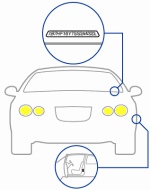 |
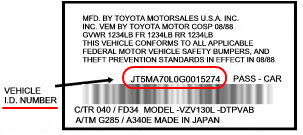
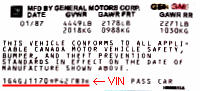
Features
When you run the midlet splashscreen appears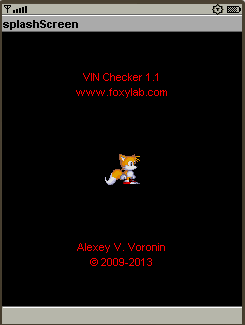
(within 1 seconds), showing where you can stop to press any key. After the splashscreen, open the main form of midlet:
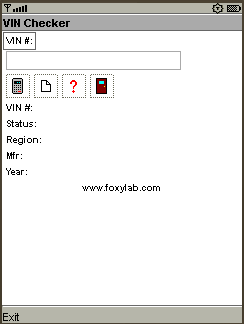
To check, you must enter the VIN in the box
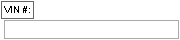 and click
and click  .
.If you entered the correct VIN-number, then displays:
- entered VIN-number ("VIN");
- check result ("Status") - "Valid" (number correct);
- region and country of the manufacturer ("Region");
- name manufacturer ("Mfr.");
- model year ("Year").
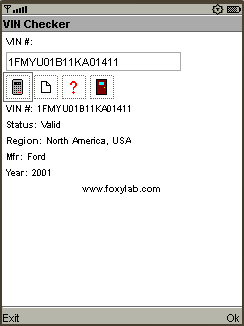
If number of entered characters is less than 17 or entered incorrect characters, then instead of the region, country and the name of the manufacturer, and year of release shows question marks "?", as a result of check indicates the cause of the error:
- number of entered characters is less than 17 ("Not enough chars!");
- entered incorrect characters ("Invalid char(s)!")
- entered incorrect check digit ("Invalid check digit!");
- error check digit test ("Failed check digit calc!").
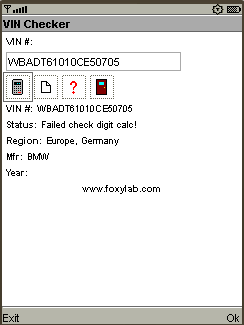 |
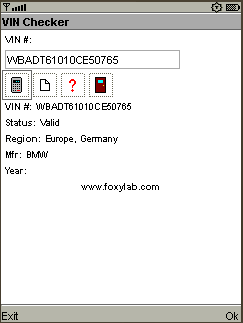 |
 .
.To display information about the midlet, click
 .
.To close midlet, click
 .
.Screenshots
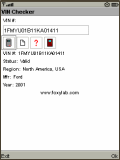
Sun Java WTK Emulator
Whats new in VIN Checker 1.1
+ added recognition model years 2010-2019* changed the website address of the midlet
Read more >
Contacts

 RU
RU EN
EN




